Editor's review
JPEG format is widely preferred for storing and transmitting images on internet, as it ensures fast and easy uploading of image files. If you have JPEG format compatible device and you want to convert your different images into JPEG format, then you can give a try to ReaJPEG Standard 3.7 for the same, as it is a proficient image conversion tool that supports converting different image formats into JPEG, either individually or in batch mode.
ReaJPEG Standard 3.7 assists the users to convert the images with different formats into JPEG format individually or in batch mode as preferred by the user. For the purpose, open your source image with a button “Open Image” or drag and drop it from Window Explorer. To modify the images it consists of built-in image editor that includes functions such as resize, crop, rotate, mirror, brightness, contrast, border, watermark, red eye correction and variety of other creative effects. You can adjust the JPEG settings by configuring compression quality and progressive encoding. Using “Save Image” button, you can save your final image. When you have so many images to convert and you want same image process for all the images, you can use the batch mode. After adjusting the JPEG settings of all the images, you can convert your images with “Start Conversion” button. For group images, it includes the features like windows explorer right-click, menu integration and command-line capabilities.
ReaJPEG Standard 3.7 tool is designed to convert different image formats like Standard Windows bitmap images (*.bmp, *.dib, *.rle), Photoshop Images (*.psd, *.png), etc into JPEG format images. The software has been rated with 3.5 points, as it includes easy to use options and the functionality is also simplified to a great extent.


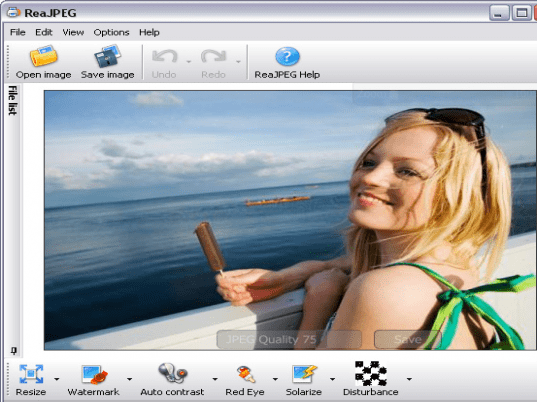
User comments